New Features
On September 9, 2020, our online banking will be upgrading to offer you some new features!
- Transaction summary screens
- Push notifications for alerts
What You Need to Do for the Upgrade
If you access your online banking through a desktop, you won’t need to do anything!
If you use our mobile banking app, you’ll need to update the app. Are your apps set to automatically update? If so, then you don’t need to do anything! You’ll see the new features after your app automatically updates.
Are your apps set to manually update? If so, you’ll need update the app. After you download the newest version, you’ll see all the new features.
If you don’t download the newest version, you’ll still be able to use eBanking, you just won’t see the newest features.
More About the New Features
The first update is that you’ll see a summary screen whenever you process a transaction in online banking:
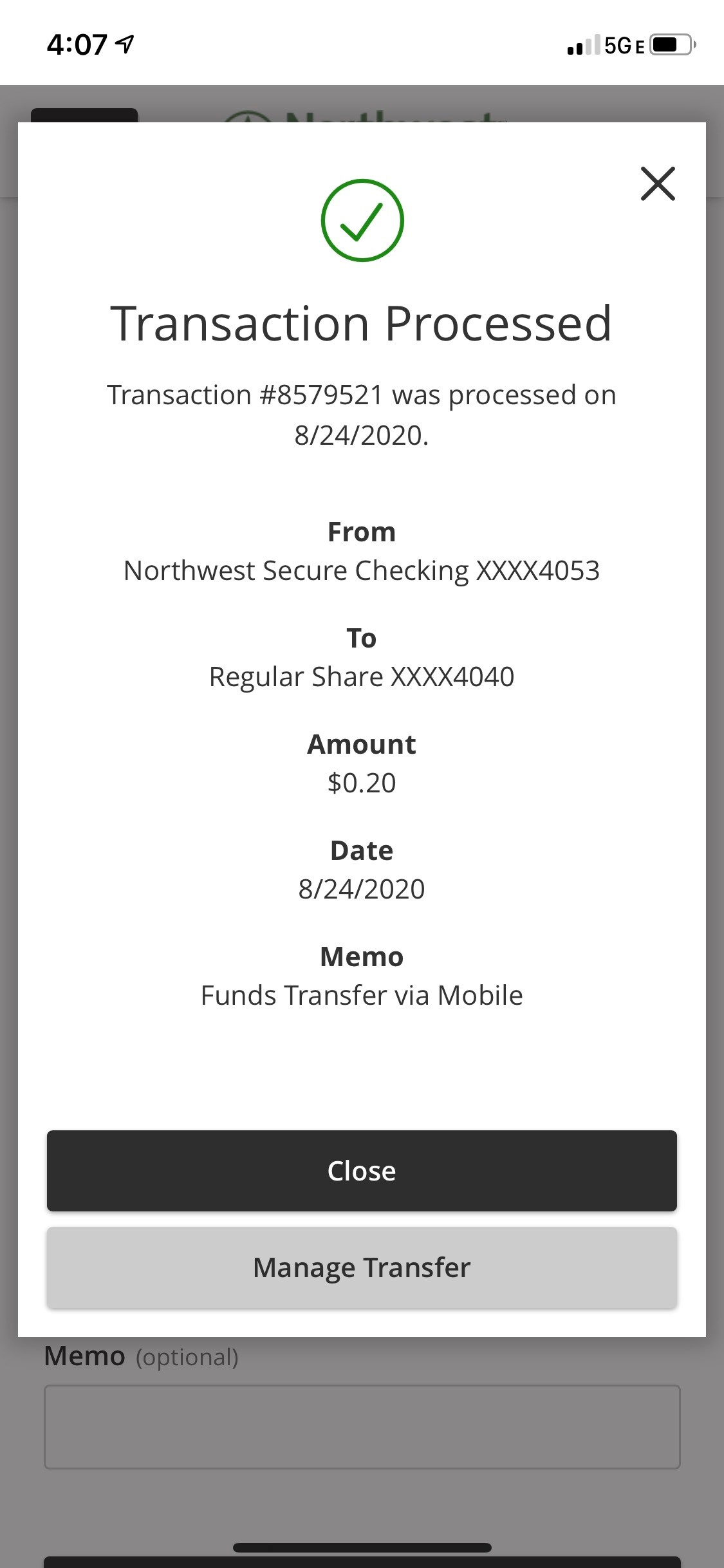
Whenever you make a transaction (like transferring funds from one account to another), now you’ll see a summary page. So if you transfer money, you’ll see the account the money comes from, the account the money goes to, how much is being transferred, the date of the transfer, and an optional memo for the transaction.
Another upgrade is that you’ll be able to set alerts to come through as push notifications on your phone. This means you’ll be able to receive alerts via text, email, automated phone call, and now push notification, too!
Learn more about what kinds of alerts you can set and how to set them up.
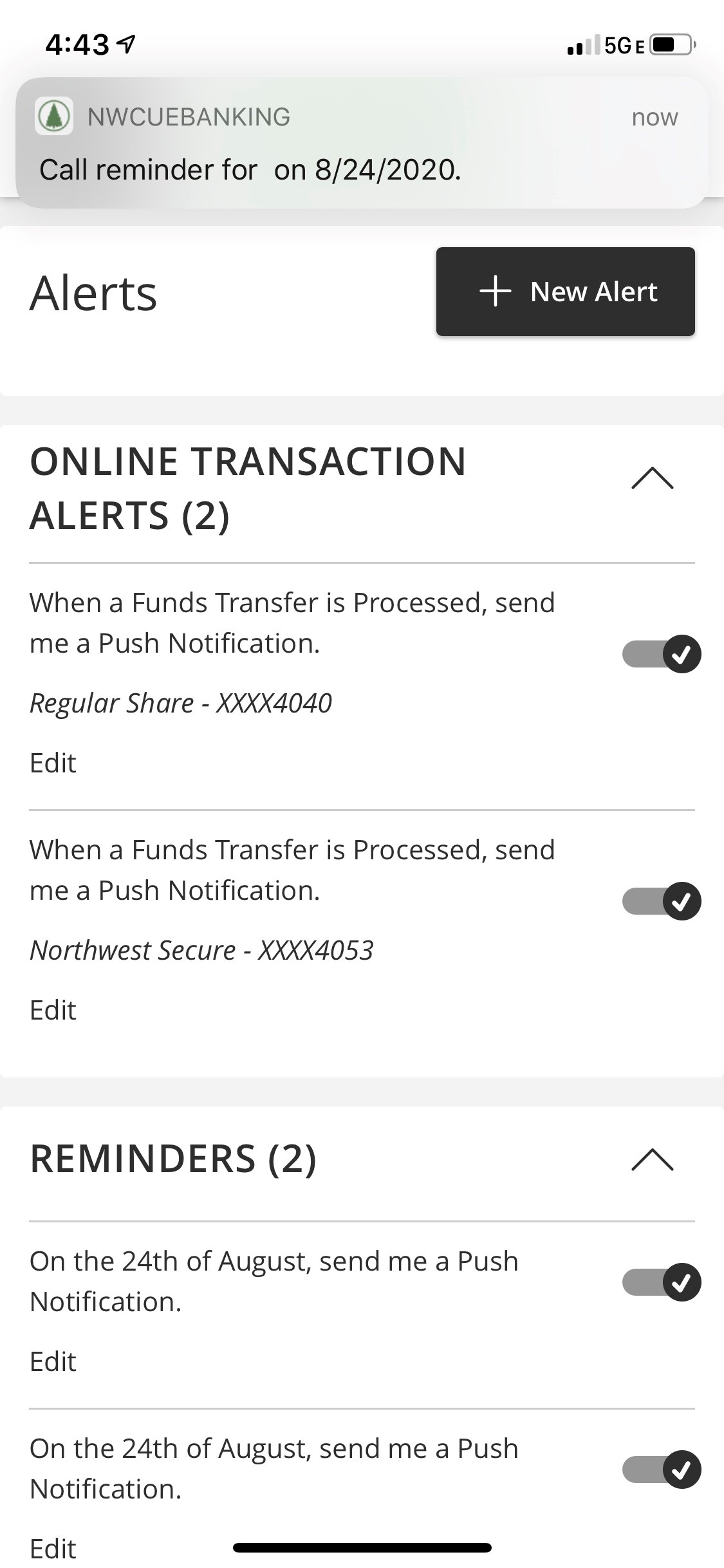
Learn More About eBanking
Using eBanking is secure and convenient! Our online banking and mobile banking app offer you so many ways to connect with your accounts and make transactions.
Read Our Guide to Online Banking Now
If you run into problems or have questions, give us a call at (800) 452-9515.